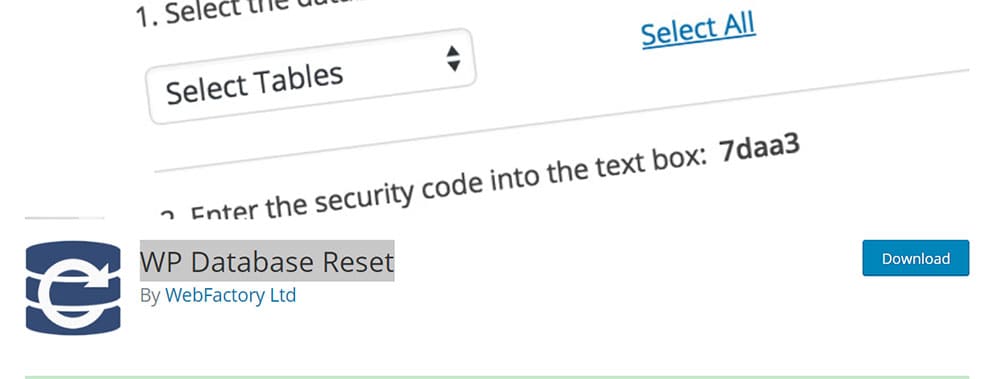有很多朋友問我說:WordPress網站做好一陣子覺得很亂,想要還原至一開始剛剛安裝好WordPress之狀態,步驟如何? 可以一鍵還原嗎? 有無外掛可以做?
其實只要至後台安裝外掛/搜尋WP Database Reset/並啟用,再依照下述的步驟做即可!
切記! 執行前先備份網站,再執行,以免後悔時就來不及挽回!
1. 在後台安裝並啟用WP Database Reset

2. 選擇工具/WP Dabase Reseat

3. 會跳到這畫面,即大功告成,輸入帳密之後

4. 你會發現外掛只剩以下這2個

5. 登入之後就會發現已回到當初WordPress剛剛安裝好,尚未有任何動作時的初始狀態

- 啟用Astra Child,最左邊原始預設twentytwenty版型就會不見!

Astra Theme是當初安裝版型,會未啟用,啟用它即可,不用重複安裝!